If you want to cross out text on Discord but do not know the procedure, then do not worry because, in this article, we are going to do that for you. You will get to know the whole process of crossing out text in Discord in just a matter of minutes. So let’s talk about the Discord app.
What is Discord?

Discord is a very popular VoIP, digital distribution, and instant messaging platform. It is available free on the internet. It specializes in text, image, audio, and video communication between the users in a chat channel. Gamers mostly use Discord. The best part about this app is that it contains no ads and is absolutely free. You can chat with your friends for free.
When you start using Discord at first, then you might feel that it is a difficult app to use. When you join a conversation with several members, then you mostly find out how difficult Discord is.
One of the basic features of Discord is Text markdown. You should master that if you are using Discord. It is the practice of formatting your text by using punctuation marks.
How to Cross out text?
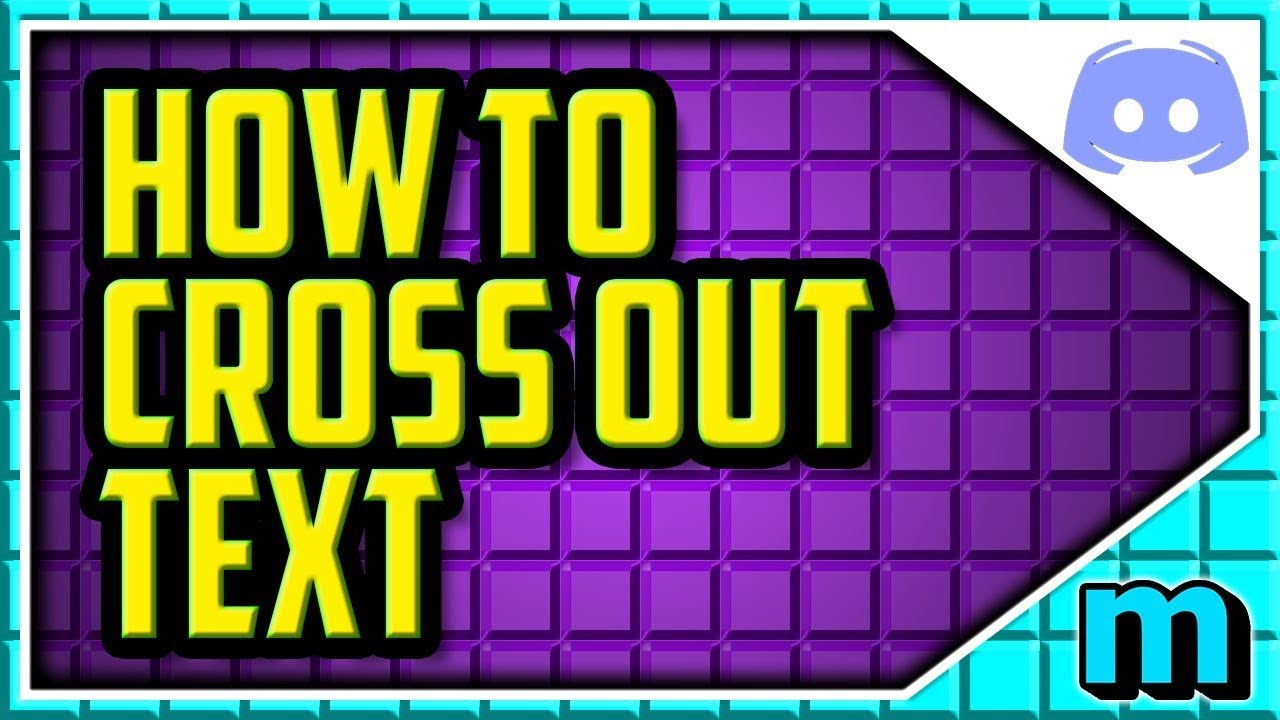
First, you would want to know: What is a cross-out text? Well, it is a font effect in which a line strikethroughs the entire text to make it look that crossed out. This effect can be enabled from the properties of an app if it supports it. It can also be applied to text on a web page with the use of HTML or CSS. In the Discord app, you can use symbols to cross out text. This is a really easy effect to use.
Let us tell you how you can cross out text in Discord.
Step 1: First, open the Discord app on your device.
Step 2: Open the chat with any friend or of any Discord server. Start typing a message that you want to be crossed out.
Step 3: Type two tildes “~” to get the strikethrough effect. You can do that by putting this symbol before and after the text that you want to be crossed out. That is it. You have now mastered the skill of crossing out text on discord. It was not difficult at all. Let’s talk about another text effect that is used in fonts.
Bold Text
For this effect, the selected text is highlighted or overemphasized. You can add this effect to a text in the Discord app. Use the Asterisk (*) symbol before and after the selected text to make it bold. Use two Asterisks before and two Asterisks after the text. Just do this process and send the text. Your message will automatically convert into bold form.
Final Words
We hope this article helped you in applying the cross-out text in the Discord app. It is such an easy process. If you want to share anything about this topic, then you can tell us in the comment section. If you have any queries, then you can also use the comment section for that. We would love to hear your say.
FAQs
1. What does it mean to cross out text on Discord?
Crossing out text, or applying a strikethrough effect, means putting a line through the text to indicate it has been deleted or is no longer relevant.
2. How do I cross out text on Discord?
To cross out text on Discord, type two tildes “~” before and after the text you want to strikethrough. For example, ~~crossed out text~~ will display as crossed out text.
3. Can I use the strikethrough effect in both private messages and server chats?
Yes, you can use the strikethrough effect in both private messages and server chats on Discord.
4. Is there a shortcut key for the strikethrough effect on Discord?
No, there is no shortcut key for the strikethrough effect. You need to manually type the tildes “~” before and after the text.
5. Does the strikethrough effect work on all devices?
Yes, the strikethrough effect works on all devices where Discord is available, including PC, Mac, Android, and iOS.
6. Can I combine the strikethrough effect with other text formatting styles on Discord?
Yes, you can combine the strikethrough effect with other text formatting styles. For example, to make text bold and strikethrough, type **~~text~~**, which will display as text.
7. What are some other text formatting options available on Discord?
- Bold text: Use two asterisks
**text**. - Italic text: Use one asterisk or one underscore
*text*or_text_. - Underline text: Use two underscores
__text__. - Bold and Italic text: Use three asterisks
***text***.
8. Can I use HTML or CSS to format text on Discord?
No, Discord uses Markdown for text formatting, not HTML or CSS.
9. What is Markdown in the context of Discord?
Markdown is a lightweight markup language that uses plain text formatting syntax. Discord uses Markdown to apply text formatting such as bold, italics, strikethrough, and underline.
10. How do I remove the strikethrough effect from my text?
To remove the strikethrough effect, simply delete the tildes “~” that you placed before and after the text.
11. Will others see the Markdown syntax when I type it in Discord?
No, others will see the formatted text, not the Markdown syntax. For example, if you type ~~text~~, they will see the text with a strikethrough effect, not the tildes.
12. Can I preview my message before sending it with the strikethrough effect?
Yes, Discord shows a live preview of your formatted text in the text input box before you send the message.

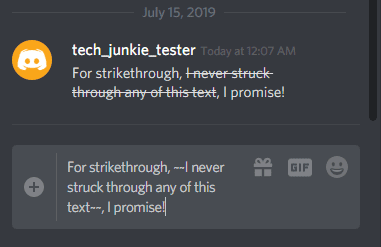








Leave a Reply