Easy steps to close Instagram temporarily
In the year 2020, there have been several discussions regarding privacy, user data or communications that Facebook or WhatsApp can access, WhatsApp’s and Instagram’s terms of service scheduled for 2021, etc. It’s no secret that Facebook keeps tabs on what its users do on the site in order to serve them with relevant advertisements based on their interests. This is also known as the identifier for advertisers (IDFA).
Users are not charged for utilizing Instagram’s services, according to the company’s support pages. A user’s username and profile picture will be stored along with information about their actions (likes or follows) in relation to the accounts, ads, offers, and other sponsored content they follow or engage in that are displayed on Facebook Products. Users will not be compensated in any way for this data collection and maintenance.
While completely deleting your Instagram account is the best option if you want to stop giving your data out for free, temporarily deactivating your account is also an option if you want to step away from the social media platform for a while.
In order to use Instagram for both tasks, you must be logged in from a computer. Using a computer or mobile browser, you may disable your Instagram account, but no other method is available. Instagram’s app does not allow you to temporarily disable your account.
Temporarily closing your Instagram
Step 1
Go to instagram.com and sign in with your email and password.
Step 2
Select your profile image in the upper-right corner, then select Profile, followed by Edit Profile.
Step 3
Use your mouse to scroll down and click on Temporarily Disable My Account.
Step 4
Click on the drop-down menu next to Why are you deactivating your account? and then input it again. After you’ve picked a reason from the drop-down box and entered your password, you’ll see the option to disable your account.
Step 5
Click Temporarily Deactivate Account to temporarily disable your account.
Temporarily closing Instagram
Your photographs, comments, and likes will be hidden until you reactivate your account by signing in again after temporarily deactivating it. Deactivating your Instagram account is far simpler than removing it altogether, which necessitates contacting Instagram first. The platform deletes your account after 90 days if you haven’t requested it yet.
Dealing Instagram Account
Delete your account and everything associated with it will be permanently deleted, including your profile and all of your images, videos, comments, likes, and follows. Once your account has been terminated, you will no longer be able to use the same username to sign up for another account or add that username to another account.
Instagram accounts can be permanently deleted by sending a deletion request to the following address:
Step 1
Open a web browser or PC and log into Instagram.
Step 2
Go to the Delete Your Account page to get rid of your account.
Step 3
Enter your password again and choose an option from the dropdown box next to ‘Why are you terminating your account?’. There is no way to delete your account without first selecting a reason for doing so.
Step 4
Make a click or a tap Destroy my account for good.
Instagram warns that if you ask for your account to be deleted within 30 days, all of your information will be permanently destroyed, and you will not be able to recover it. It may take up to 90 days from the start of the deletion procedure to erase all the information you have uploaded and this information is not available to other individuals who use Instagram.
In addition, Instagram warns that copies of your data stored in backup storage, which the platform utilizes to recover in the case of a disaster, software mistake, or other data loss, may persist after the 90-day period for reasons such as legal concerns, terms violations, or damage avoidance.
Conclusion
To end we discussed how to close Instagram temporarily and Deactivating your Instagram account is an option if you want to step away from the social media platform for a while. Users are not charged for utilizing Instagram’s services, according to the company’s support pages. The platform deletes your account after 90 days if you haven’t requested it yet. Instagram accounts can be permanently deleted by sending a deletion request to the following address. There is no way to delete your account without first selecting a reason for doing so. It may take up to 90 days from the start of the deletion procedure to erase all the information you have uploaded.
Please let us know what you think about the article in the comments area below. More information on how to delete crowd fire account articles may be found on our Facebook and Twitter sites.

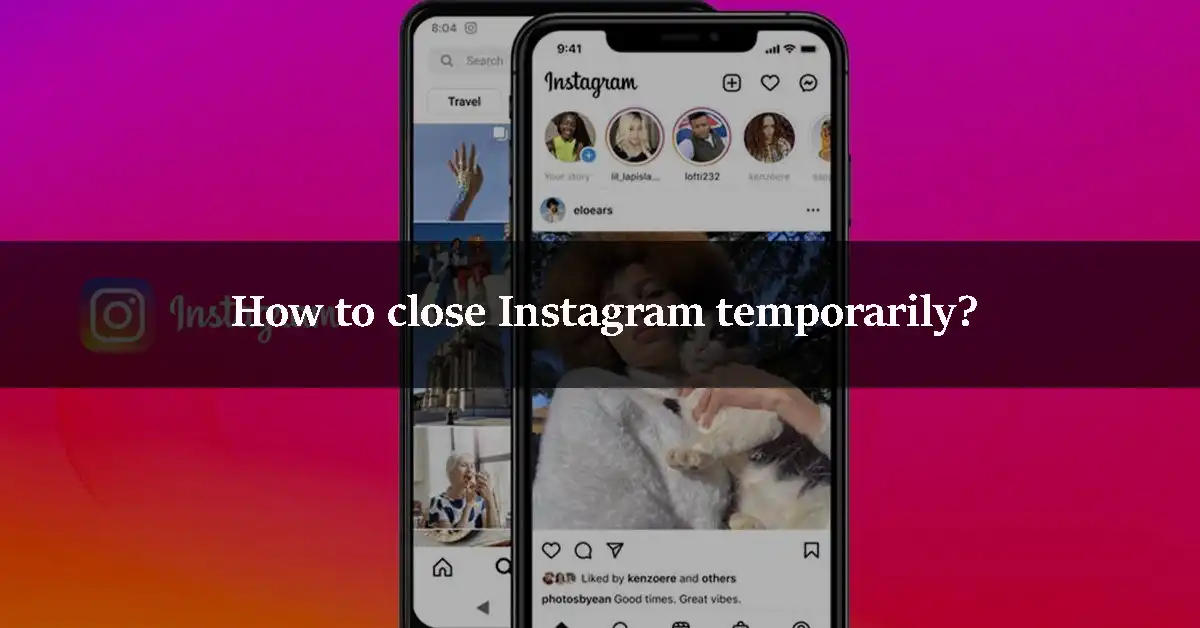








Leave a Reply