All of us have met some annoying person on the internet. Social media apps have provided the best tool to deal with annoying people. The Block option. You can block any person you want on these apps. The Snapchat app also allows you to block a person if you want. Sometimes unknown people text you for no reason at all. You can save your time by blocking them. If you want to know how to block someone on Snapchat, then this article is for you. So let’s jump right into this article.
Block someone on Snapchat
Step 1
Open the Snapchat app on your Android/iOS smartphone.
Step 2
Log in to your Snapchat account if you have not.
Step 3
Tap on the chat option on the main screen of Snapchat.
Step 4
Open your friend’s list.
Step 5
Scroll down or type the name of the person you want to block in the search bar.
Step 6
When you find that ID, long-press the chat. It will cause a small pop-up to appear.
Step 7
Tap on the More option and click on Block.
Step 8
A confirmation prompt will appear. Confirm it.
How to block someone who added you as a friend?
Step 1
First of all, open the Snapchat app on your mobile phone.
Step 2
If someone added you as their friend, then press the username for a few seconds under the Added Me option and tap on the More option.
Step 3
A pop-up will appear. Choose the Block option.
Step 4
Confirm this by clicking on Yes in the prompt.
How to block someone from viewing your Snapchat story?
If you do not want someone to watch your Snapchat story, then you can block them from viewing it.
Step 1
Open the Snapchat app on your phone and click on your Profile icon.
Step 2
Tap on the Three-dot icon next to the Add to My Story option.
Step 3
Tap on the Story Settings option and tap on Ok on the prompt.
Step 4
Select the custom option and choose the person you want to block. That person will not be able to see your story anymore.
We hope that this article helped you block someone on Snapchat. If a person is annoying you, then you should ignore them, if they are being too annoying, then just block them. We showed you how to block people from Snapchat. It is an easy task. You remain safe from their annoying messages. If you feel any confusion about this topic, then you can ask us in the comment section. We would love to help you.
Here are some FAQs about blocking someone on Snapchat:
Q1: What happens when you block someone on Snapchat?
A: When you block someone on Snapchat, they are removed from your friend list, and both of you are unable to send Snaps or Chats to each other. Additionally, they won’t be able to view your Story or see your location on the Snap Map.
Q2: Can a blocked person see my old Snaps or Chats on Snapchat?
A: No, once you block someone on Snapchat, any existing Snaps, Chats, or Stories that you have sent them will be deleted from their Chat screen. However, they may still see your content before the block if they have already saved it.
Q3: Can someone tell if you blocked them on Snapchat?
A: Yes, the person you block on Snapchat will no longer be able to see your Story, send you Snaps or Chats, or view your location on the Snap Map. They might realize they are blocked if they notice they can’t interact with your account anymore.
Q4: How do you know if someone has blocked you on Snapchat?
A: If someone has blocked you on Snapchat, you won’t be able to see their Story, send them Snaps or Chats, or view their location on the Snap Map. Their username might also disappear from your friend list or the “Added Me” section.
Q5: Can you unblock someone on Snapchat after blocking them?
A: Yes, you can unblock someone on Snapchat. To unblock someone, go to your Blocked list in Snapchat settings, find the person, and tap on “Unblock.” Once unblocked, you can send Snaps, Chats, and view each other’s Stories again.
Q6: Does blocking someone on Snapchat notify them?
A: Yes, when you block someone on Snapchat, they are not directly notified. However, they may realize they are blocked if they notice they can no longer interact with your account.
Q7: Can I block someone from seeing only my Story and not from sending me Snaps or Chats?
A: Yes, Snapchat allows you to customize who can view your Story separately from who can send you Snaps or Chats. You can adjust these settings in your Story Privacy settings.
Q8: If I block someone on Snapchat, can they still see my public posts or Bitmoji on the Snap Map?
A: No, once blocked, the person cannot view your location or any public posts you make on the Snap Map. Blocking prevents them from interacting with your account in any visible way.
Q9: How long does a block last on Snapchat?
A: Blocking someone on Snapchat is indefinite until you decide to unblock them. There is no time limit for how long someone remains blocked.
Q10: Can I block someone on Snapchat if they are not my friend?
A: Yes, you can block someone on Snapchat even if they are not your friend. You can block them from the Chat screen or if they have added you through the “Added Me” section.

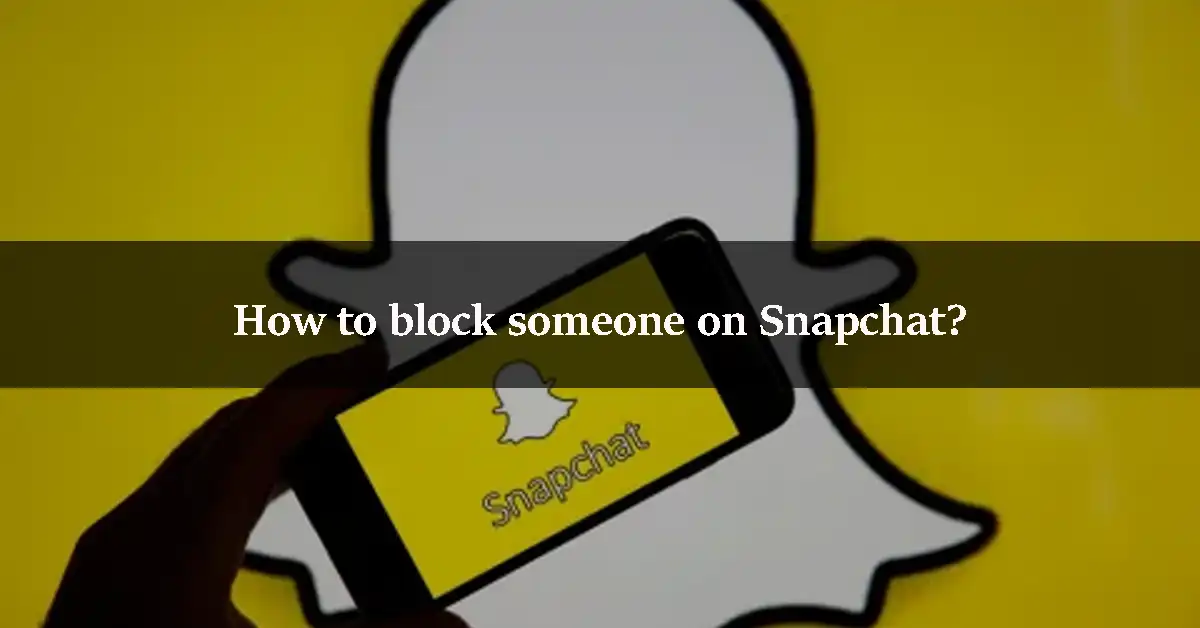








Leave a Reply