Social apps give you a lot of privacy in terms of sharing stuff. You can choose your audience by yourself. They let you know who saw your posts, whom to show your post, and whom to not. Snapchat also lets you choose your audience while posting a story. You can choose a limited amount of people who can view your private story. If you do not know how to make a private story on Snapchat, then this article will surely help you. In this article, you will learn all about this procedure. So let’s jump right into it.
What is Snapchat?
Snapchat is a multimedia messaging app that is always trending in this world. Almost everyone is using Snapchat. Snapchat has an attractive way of interacting with friends. It is named Snap-streaks. You can take a picture of anything you want, and you can show it to all of your friends. In this way, you can let your friends know where you are, what you are doing, and how you look. It has some privacy features too. If you replay your friend’s snap, Snapchat tells him/her that you have replayed it. And if you take a screenshot of their snap, profile, or even chat, then Snapchat sends them a notification. You can add your friends to your Snapchat account and have fun with them. You have to send them a friend request and they will have to accept it to become friends. You can send snaps, chat, and do a lot of stuff with each other.
Snapchat lets you post a story. It even lets you limit the number of viewers. You can choose who views your story, and who does not. Let us show you all about this procedure in the section below.
Create a private audience
First of all, you have to create a private audience who can view your story. Let us show you how to do that.
Step 1
Open the Snapchat app on your Android/ iOS smartphone and tap on your profile icon on the top left corner of the screen.
Step 2
Find the Stories section and tap on the + Private Story option.
Step 3
Here, you can choose the list of people who are allowed to see your private story.
Step 4
After that, tap on Create Story.
Step 5
Type a name for your private story, and tap save.
Step 6
This private story name will appear in the Stories section. Now, we have to upload a private story. So let’s jump into that.
Upload your Private Story
The second thing to do is to upload a picture or a video. Let us show you how to do that.
Step 1
Go to the home screen of your Snapchat app and take a snap. You can even use a picture or video from your gallery.
Step 2
You will see an arrow icon at the bottom right corner of the screen. Tap on it.
Step 3
Select the created private story and tap on the blue arrow icon at the bottom of the screen. It will upload your private story and will be visible to the private audience.
Delete Private Story
You have learned how to make a private story, and how to upload it. Now, sometimes you want to delete your private story. If you do not know how to do that, then let us show you in the section below.
Step 1
Go to the profile page of your Snapchat app, and click on the three-dotted option available next to your private story.
Step 2
You will see the Delete Story option. Tap on it.
Step 3
The Snapchat app will display a confirmation message. Confirm the deletion. Your Snapchat private story will be removed and will not be visible to any of your audience anymore.
We hope this article helped you in making a private story on your Snapchat app. You can post a Snapchat private story on both Android and iOS phones. We explained all the details to create, upload, and delete a Snapchat private story. If you have any queries related to this topic, then you can ask us in the comment section. We would love to help you. You can also share your thoughts about this topic in the comment section. How was this article? Tell us in the comment section.

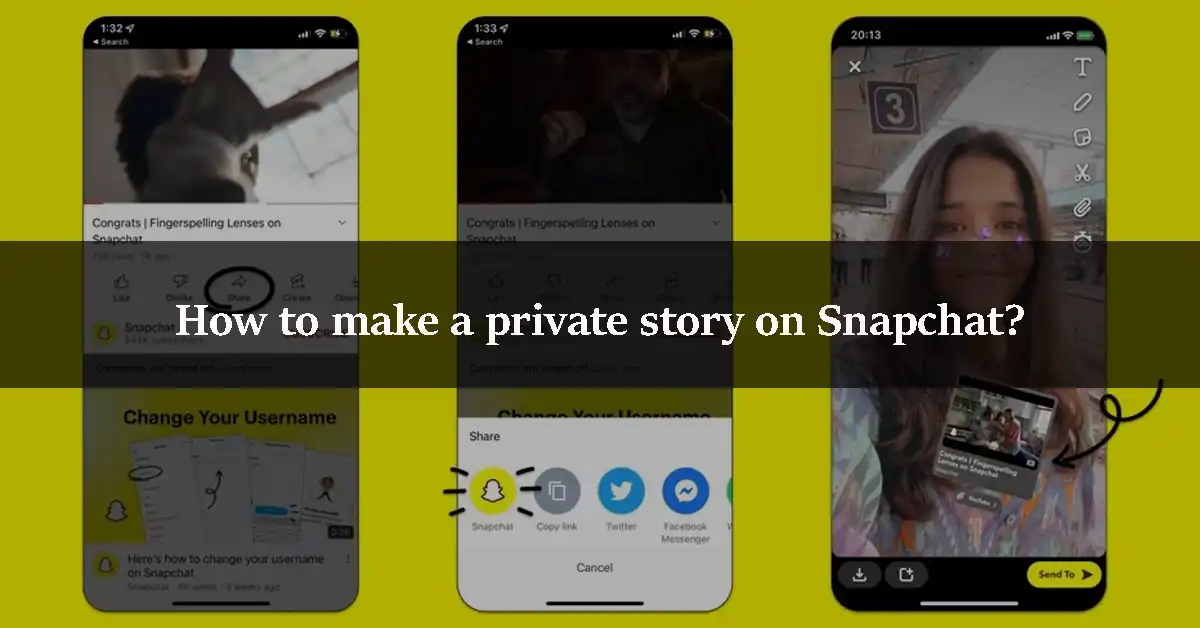








Leave a Reply