Learn how to make your Instagram account private by using the options
Privacy on Instagram is essential if you want to keep inquisitive eyes out of your feed. Everyone, even spam bots, can see what you’re doing and where you’ve been, sometimes with the precision of a GPS. Utilize Instagram’s privacy settings to be safe online but How to set Instagram to private on android.
What’s the need to make your Instagram private?
Private Instagram accounts are useful for a variety of reasons. Just got engaged and worried about people seeing your photos? This is a very reasonable concern. One of your photographs may be commented on by a friend or a spam bot. You may begin to feel vulnerable. Controlling your privacy becomes crucial when you are confronted with unwanted attention.
There are other privacy dangers associated with having a public Instagram account, in addition to unwelcome attention. Making your Instagram account private? for a number of different reasons:
Hide your social life from potential employers by keeping it private
When you have an Instagram page that centers around Friday night, your recruiter or future team leader may not be very impressed. Granted, there’s a high possibility that your profile doesn’t include anything incriminating in the first place. However, everyone has their own set of norms that they adhere to. Being on the safe side is preferable to being in trouble.
Keep an eye out for potential harassment
Cyberbullies are vicious and can strike at any time. Keep your material private, and only share it with people you trust.
Prevent the stealing of images
The images you upload to Instagram are yours to keep. Photo theft for commercial purposes is a very common occurrence, and it may happen to you without you knowing it. As long as you trust your followers, only private Instagram accounts have total control over their material. When using a private account, you should be careful to only accept followers who you personally know and trust, rather than random strangers.
Safeguard your account from hackers and/or impersonators
It’s common for hackers to establish doppelgänger accounts by copying real Instagram profiles. A newly-created phony account will be used to repost all of your photographs and provide the criminal’s additional ammunition for snatching your identity from you. They may also utilize the lookalike account for social engineering tactics, such as contacting your friends and getting them to click on harmful links. To avoid this from happening, you should use a private account on Instagram. In addition, cybercriminals might gain access to your genuine account, and regaining access to a hacked account is a hassle.
Ensure the security of your personal information
Consider all the things your public Instagram account communicates to the world. I’m interested in you. Your interests. People who are close to you. It’s a small town near you. Your children’s names, if any. It is important to include the pet’s name. The answers to your online banking security questions might as well be screamed out of the window from outside. Please understand that we are not attempting to incite fear. Becoming aware of what identity thieves might use against you is a smart idea in and of itself.
How to set Instagram to private on android
Learn how to make Instagram private. It only takes a few taps. Also, if you change your mind, you can easily switch back to the public. The procedures for setting Instagram to private are the following:
Step 1
Open Instagram and check out the photos and videos. Avatars may be accessed from the bottom right corner of the screen by tapping on them. Next, press the three vertical lines in the upper-right corner of your screen.
Step 2
Then choose Settings.
Step 3
Next, select Privacy.
Step 4
An option called Account Privacy should appear on the next screen for you to select. That should be tapped.
Step 5
One toggle button will be shown on the right-hand side of the screen. Your Instagram posts will be hidden from everyone except those who already follow you once you turn them on.
Conclusion
To summarize we discussed what’s the need to make your Instagram private? for a number of different reasons. Controlling your privacy becomes crucial when you are confronted with unwanted attention. Photo theft for commercial purposes is a very common occurrence, and it may happen to you without you knowing it. Hackers might gain access to your genuine account, and regaining access to a hacked account is a hassle.
Using the information above, you’ll be able to figure out how to set Instagram to private on android. Leave a remark below and we’ll do our best to assist you out as well. Recommendations are always appreciated.

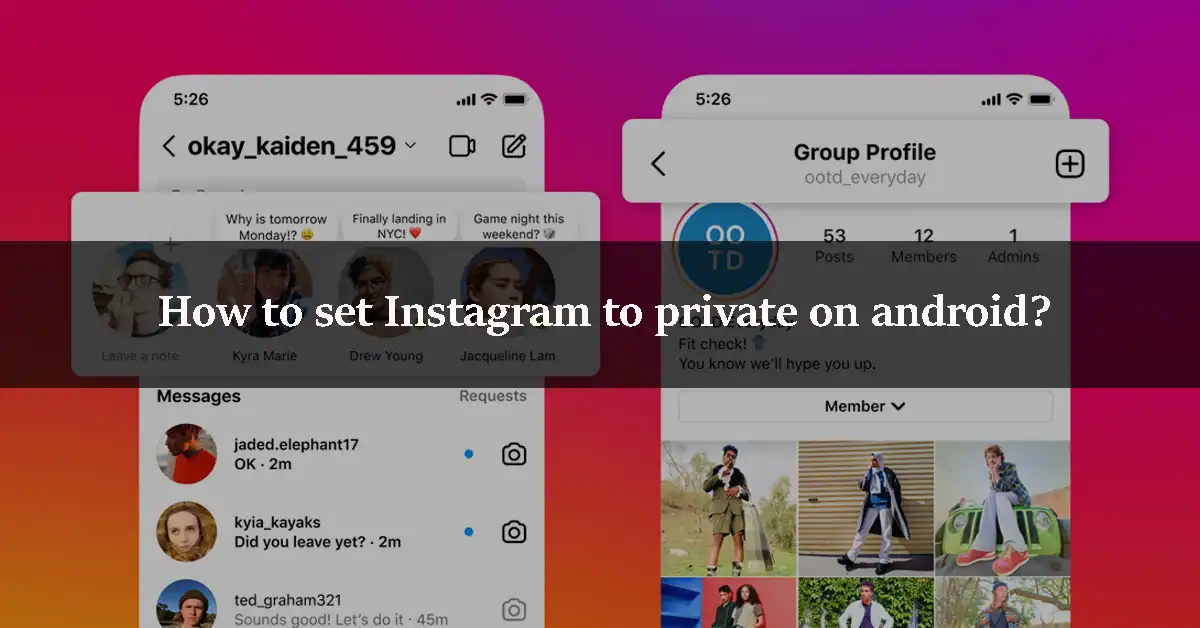




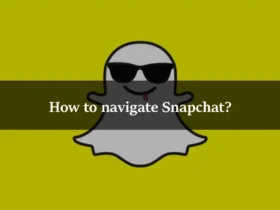
Leave a Reply