If you are a Snapchat user and you hate the shutter sound while taking a photo, then do not worry. We have got the perfect solution for you. In this article, you will get to know different methods of turning Snapchat’s camera shutter sound. Snapchat lets you turn off this sound. So let’s first talk about Snapchat.
What is Snapchat?
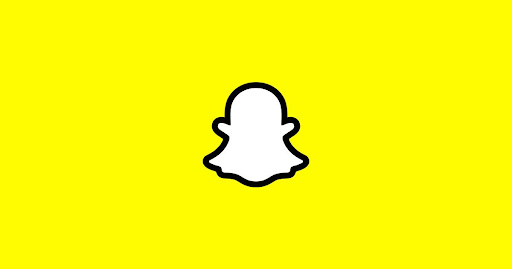
Snapchat is one of the most used social apps in the whole world. It is such an attractive app with interactive features that have made all the people go crazy for it. When you open Snapchat, it takes you to its camera. You can take a picture or hold the camera button to make a video and send it to your friends. You might be wondering, what is so interesting about it? Well, you can not just take a picture or video on it. You can use a lot of other features too. Snapchat gives you a lot of filters. You can make bit emojis of yourself and can make streaks with your friends. By default, when you take a photo on Snapchat, it gives a shutter sound. Most people do not like this sound. So they try to turn this option off. So if you are one of those people, then let us help you turn that off.
How can I turn the shutter sound off?
First of all, let us tell you that Snapchat does not let you turn off the shutter sound. It does not have any option to turn this sound off. So you will have to find some other ways to do it. We will do that for you. To turn off the shutter sound of Snapchat, follow the instructions given in the section below.
Turn on “Do not Disturb” on
All phones have the option of Do Not Disturb in the notification bar. When you turn this option on, it puts your phone on silent. So your phone does not make any noise. When you will open Snapchat with this option on, it will stop the shutter sound. This process works 100% correctly.
Turn down the volume of your phone
You can always turn your phone’s volume up or down. So while using Snapchat, you can turn your phone’s volume down and take a picture, it will not make any kind of sound. You can do this on both Androids and iPhones.
Turn off camera shutter sound
If you have an android phone, then you can use your camera to turn off the shutter sound. You can just go to camera settings, and turn off the shutter sound. It will ultimately stop Snapchat from producing the shutter sound.
We hope this article helped you in turning off the shutter sound of Snapchat. We gave you three different methods that will surely help you turn off this sound. But if you still have any queries left, then you can ask us in the comment section. We would love to help you.






Leave a Reply